| 일 | 월 | 화 | 수 | 목 | 금 | 토 |
|---|---|---|---|---|---|---|
| 1 | 2 | 3 | 4 | 5 | ||
| 6 | 7 | 8 | 9 | 10 | 11 | 12 |
| 13 | 14 | 15 | 16 | 17 | 18 | 19 |
| 20 | 21 | 22 | 23 | 24 | 25 | 26 |
| 27 | 28 | 29 | 30 |
- Absolute
- AGI
- ai
- AI agents
- AI engineer
- AI researcher
- ajax
- algorithm
- Algorithms
- aliases
- Array 객체
- ASI
- bayes' theorem
- Bit
- Blur
- BOM
- bootstrap
- canva
- challenges
- ChatGPT
- Today
- In Total
목록💻Bootcamp Self-Study Revision✨/Git, GitHub (12)
A Joyful AI Research Journey🌳😊
 git push -u origin master
git push -u origin master
pull the latest changes from the remote repository (GitLab) into your local repository: git pull origin master After pulling the changes, you can verify that your local repository is up-to-date by running: git status If you want to see what origin actually refers to, you can use the following command: git remote -v pwd(print making directory): 현재 디렉터리 확인 파일 삭제: rm [파일명] https://wotres.tistory.co..
처음에 터미널에서 깃허브 아이디, 비밀번호 설정할 때 깃허브에서 발급받은 클래식 토큰(Tokens(Classic))을 비밀번호로 사용한다. 1) 폴더 경로를 지정해 주고 예시) cd /Users/yeongjinyu/Documents/github 2) git clone을 한다. 예시) git clone https://github.com/yjyuwisely/Traveling-from-Ulju-gun.git git clone 깃주소 3) 폴더 경로로 들어간다. 예시) cd /Users/yeongjinyu/Documents/github/Traveling-from-Ulju-gun 터미널에서 깃허브 커밋 History에 있는 잘못 입력된 4) 특정 Author의 이름을 자신이 원하는 깃허브 id로 수정하는 방법은 ..
맥북 터미널에서 과거에 커밋한 Repository의 Committer의 이름을 바꾸는 작업을 하는데 스프링 시큐리티 등 용량이 큰 파일의 경우 아무리 수정을 해도 경고 메시지가 뜨면서 수정이 되지 않았다. 해결책은 하단의 코드를 터미널에서 쓰는 것이다. git config --global http.postBuffer 를 524288000로 수정하면 파일 용량이 500MB까지 가능하며 수정이 가능하다. git config --global http.postBuffer 524288000
여러 명이 커밋을 해서 하나 또는 선택한 파일만 Committer을 바꿀 때 하단의 코드를 터미널에 적어서 자산의 깃허브 아이디와 이메일이 맞는지 체크 가능하다. git config user.name git config user.email 처음에 터미널에서 깃허브 아이디, 비밀번호 설정할 때 깃허브에서 발급받은 클래식 토큰(Tokens(Classic))을 비밀번호로 사용한다. 1) 폴더 경로를 지정해 주고 예시) cd /Users/yeongjinyu/Documents/github 2) git clone을 한다. 예시) git clone https://github.com/yjyuwisely/Traveling-from-Ulju-gun.git git clone 깃주소 3) 폴더 경로로 들어간다. 예시) cd ..
처음에 터미널에서 깃허브 아이디, 비밀번호 설정할 때 깃허브에서 발급받은 클래식 토큰(Tokens(Classic))을 비밀번호로 사용한다. 1) 폴더 경로를 지정해 주고 예시) cd /Users/yeongjinyu/Documents/github 2) git clone을 한다. 예시) git clone https://github.com/yjyuwisely/Traveling-from-Ulju-gun.git git clone 깃주소 3) 폴더 경로로 들어간다. 예시) cd /Users/yeongjinyu/Documents/github/Traveling-from-Ulju-gun 4) 터미널에서 하단을 순서대로 입력한다. 본인의 깃허브 아이디와 이메일을 넣고 Branch 이름을 끝에다가 적는다. 4.1) git ..
 이클립스 깃허브 Author, Committer 변경
이클립스 깃허브 Author, Committer 변경
이때까지 학원에서 하면서 GR로 커밋됐는데 이제 변경했다! 하단의 Add Entry에서 user.email user.name를 넣고 각각 깃허브 이메일과 아이디를 넣으면 된다. https://hijjang2.tistory.com/723 [Eclipse] Git - Author 변경하는 방법 ★ 1. 현재 상태 Git 에서 Commit 시에 저렇게 Author 와 Committer 부분이 기본 컴퓨터 ID 및 IP 값이 들어가는데 이게 한두번은 직접 변경을 하다가도 할때마다 계속 변경해줘야 하니 굉장히 귀찮다 설정을 hijjang2.tistory.com
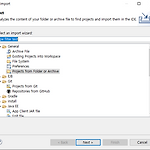 깃허브에 개인 Repository에 압축 파일인 프로젝트 넣는 법 Team > Share Project
깃허브에 개인 Repository에 압축 파일인 프로젝트 넣는 법 Team > Share Project
우선 깃허브에서 "Download ZIP"으로 압축 파일을 다운받는다. 이클립스에서 Projects from Folder or Archive로 파일을 이클립스에 넣는다. 파일 우측을 클릭해서 Team > Share Project를 눌러서 개인적으로 만든 깃허브의 Repository 경로에 넣는다. Commit하면 끝난다!
Project Title: Give a brief but descriptive title to your project. 1. 프로젝트명 먼저 프로젝트의 이름입니다. 한 문장으로 전체 프로젝트를 설명하고 사람들이 프로젝트의 주 목표가 무엇인지 이해할 수 있게 도와줍니다. Project Overview: Provide a brief overview of the project and its purpose. You could mention that it is a website for downloading medical certificates, and briefly explain why such a website might be useful. 2. 프로젝트 설명 이 부분은 많은 개발자들이 간과하는 프로젝트의 주요..
230406 Thu github로 팀 프로젝트 관리하기 1. github 팀장을 정한다. 1-1. https://uni.rejoice-it.com/entry/Git-%EC%9D%B4%ED%81%B4%EB%A6%BD%EC%8A%A4-%EC%97%B0%EB%8F%99-%ED%98%91%EC%97%85%ED%95%98%EA%B8%B0-1-%ED%8C%80%EC%9E%A5?category=934866 Git 이클립스 연동 협업하기 1 ( 팀장 ) 1. 가입 후 setting -> developer settings 로 이동 2. Personal access tokens 로 이동 하여 Generate new token 클릭!! 3. New personal access token 발급 -> 아래와 같이 토큰명 만료기..
230405 집 a.html(pull)-update(최신)-수정 commit 학원 a.html commit(최신) 학원에서 알게 된 건데, 두 branch는 merge가 안 된다. 이유는 내가 이클립스에서 pull은 안 했기 때문이다! https://allmana.tistory.com/168 이클립스 프로젝트 GitHub에 올리기~ https://github.com/ GitHub: Where the world builds software GitHub is where over 56 million developers shape the future of software, together. Contribute to the open source community, manage your Git repositorie..
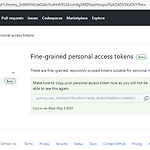 [66] 230403 Git 사용하기 [K-디지털 트레이닝 66일]
[66] 230403 Git 사용하기 [K-디지털 트레이닝 66일]
230403 Mon 66th class Window - Show View - Git - Git repositories Clone a Git repository를 눌러서 Git 주소와 아이디, 비밀번호를 입력한다. 처음에 오류가 났는데 프로젝트를 Public으로 바꿔야한다. Team - Commit (깃허브 서버에 프로젝트를 업로드 한다.) Git Staging Unstaged Change Commit Message: 프로젝트 첫 upload 밑에 Commit and Push 버튼 누름 https://github.com/settings/personal-access-tokens/new 커밋할 때 쓰이는 토큰 (30일 짜리다.) 기억해두기 이클립스에서 연동하기 참고: https://velog.io/@godls..


