| 일 | 월 | 화 | 수 | 목 | 금 | 토 |
|---|---|---|---|---|---|---|
| 1 | 2 | 3 | 4 | 5 | ||
| 6 | 7 | 8 | 9 | 10 | 11 | 12 |
| 13 | 14 | 15 | 16 | 17 | 18 | 19 |
| 20 | 21 | 22 | 23 | 24 | 25 | 26 |
| 27 | 28 | 29 | 30 | 31 |
- Absolute
- AGI
- ai
- AI agents
- AI engineer
- AI researcher
- ajax
- algorithm
- Algorithms
- aliases
- Array 객체
- ASI
- bayes' theorem
- Bit
- Blur
- BOM
- bootstrap
- canva
- challenges
- ChatGPT
- Today
- In Total
A Joyful AI Research Journey🌳😊
[47] 230307 Ch. 5 라즈베리파이 GPIO 및 센서 활용하기: 6. I²C(Inter-Integrated Circuit) 통신 [K-디지털 트레이닝 47일] 본문
[47] 230307 Ch. 5 라즈베리파이 GPIO 및 센서 활용하기: 6. I²C(Inter-Integrated Circuit) 통신 [K-디지털 트레이닝 47일]
yjyuwisely 2023. 3. 7. 09:06230307 Tue 47th class
Ch. 5 라즈베리파이 GPIO 및 센서 활용하기
진도: p. 156 ~ (교재: IoT 사물인터넷을 위한 라즈베리파이 4 정석, 저자: 최주호 , 김재범 , 정동진)
교재 코드 깃허브: https://github.com/codingspecialist/RaspberryPi4-Book-Example
교재 소스 및 PPT: http://jspstudy.co.kr/main/main.jsp
저자 카페: https://cafe.naver.com/metacoding
IoT 사물인터넷을 위한 라즈베리파이 4 정석 | 최주호 - 교보문고
IoT 사물인터넷을 위한 라즈베리파이 4 정석 | 『IoT 사물인터넷을 위한 라즈베리파이 4 정석』은 왕초보도 라즈베리파이를 이용해 다양한 IoT를 직접 개발할 수 있도록 전기전자 기초 원리부터 센
product.kyobobook.co.kr
오늘 배운 것 중 기억할 것을 정리했다.
Chapter 05 라즈베리 파이 GPIO 및 센서 활용하기
책의 목차
01 _ GPIO 제어 및 테스트
01-1 LED 실습
01-2 푸시 버튼 스위치 실습(Polling 방식)
01-3 푸시 버튼 스위치 실습(Event 알림 방식)
01-4 푸시 버튼 입력으로 LED 실습
02 _ PWM 제어
02-1 PWM으로 LED 실습
02-2 PWM으로 부저 실습
02-3 PWM으로 서보모터 실습
03 _ 초음파센서(HC-SR04) 실습
04 _ PIR 센서(HC-SR501) 실습
05 _ 아날로그 신호와 SPI 통신
05-1 아날로그 신호를 라즈베리 파이로 읽어오기
05-2 SPI 통신의 이해
05-3 SPI 라즈베리 파이에서 설정하기
05-4 아날로그 전압을 MCP3008로 읽어오기
05-5 LDR 센서 실습
05-6 조이스틱(Joystick) 실습
06 _ I²C 통신
06-1 I²C 라즈베리 파이에서 설정하기
06-2 BMP180(대기압 센서) 실습
06-3 OLED 디스플레이 실습
6 I²C (Inter-Integrated Circuit) 통신 p. 161
- SDA(Serial Data) : 시리얼 데이터로 통신하고자 하는 데이터를 의미하며 위의 설명처럼 SCL이 LOW일 때 데이터를 주고받을 수 있으며 각각의 전송에는 ACK가 포함되며 데이터를 읽을 것일지 쓸 것일지에 따라 규격이 다르다.
- SCL(Serial Clock) : 시리얼 클럭으로 마스터와 슬레이브 간의 클럭을 맞춰 데이터를 송수신 할 수 있게 해준다. 기본 값 HIGH일 때만 SDA가 HIGH -> LOW 로 가면 START, LOW -> HIGH로 가면 END를 뜻한다. 데이터 송수신은 SCL이 LOW일 때만 가능하다.
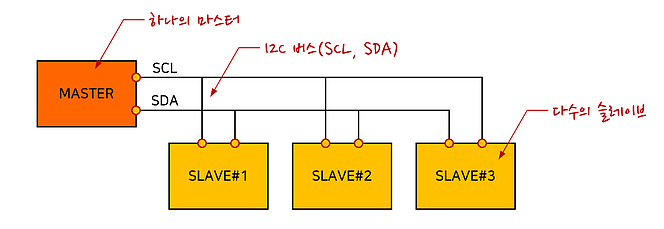
참고: https://gudgud.tistory.com/28
I²C 통신 상세 분석 참고: https://www.hardcopyworld.com/?p=2790

6.1 I²C 라즈베리 파이에서 설정하기


6.2 BMP180(대기압 센서) 실습
BMP180: Barometric Pressure






[1] BMP_180.py p. 163
#-*- coding: utf-8 -*-
#필요한 라이브러리를 불러옵니다. (BMP85/180)
import Adafruit_BMP.BMP085 as BMP085
#BMP180센서의 인스턴스 sensor 생성
sensor = BMP085.BMP085()
#온도, 압력, 고도 값을 읽어서 변수에 저장
temp = sensor.read_temperature()
pressure = sensor.read_pressure()
ALTitude = sensor.read_ALTiture()
#측정값을 출력
print('Temp = {0:0.2f} *C'.format(temp))
print('Pressure = {0:0.2f} Pa'.format(pressure))
print('ALTitude = {0:0.2f} m'.format(ALTitude))
6.3 OLED 디스플레이 실습


터미널에 입력
i2cdetect -y 1

(3) 파이썬 코드 작성하기
[2] Oled.py p. 165 - p. 166
실습파일: /home/pi/webapps/ch05/Oled.py
#-*-coding:utf-8-*-
# 필요한 라이브러리를 불러옵니다.
import time
import Adafruit_SSD1306
from PIL import Image, ImageDraw, ImageFont
import Adafruit_BMP.BMP085 as BMP085
# OLED 128X64 ( i2c_address = 연결된 OLED 주소 ) 인스턴스 disp 생성
disp = Adafruit_SSD1306.SSD1306_128_64(rst=None, i2c_address=0x3C)
# disp 초기화
disp.begin()
# 화면 클리어
disp.clear()
disp.display()
# Create blank image for drawing.
# Make sure to create image with mode '1' for 1-bit color
width = disp.width
height = disp.height
image = Image.new('1', (width, height))
# Get drawing object to draw on image.
draw = ImageDraw.Draw(image)
# Draw a black filled box to clear the image
draw.rectangle((0,0,width,height), outline=0, fill=0)
# First define some constants to allow easy resizing of shapes.
padding = -2
top = padding
bottom = height-padding
# Move left to right keeping track of the current x position for drawing shapes.
x = 0
# 디폴트 폰트 불러오기
font = ImageFont.load_default()
# BMP180센서의 인스턴스 sensor 생성
sensor = BMP085.BMP085()
while True:
# 온도, 압력, 고도 값을 읽어서 변수에 저장
temp = sensor.read_temperature()
pressure = sensor.read_pressure()
altitude = sensor.read_altitude()
# 측정값을 출력 (터미널)
print('Temp = {0:0.2f} *C'.format(temp))
print('Pressure = {0:0.2f} Pa'.format(pressure))
print('Altitude = {0:0.2f} m'.format(altitude))
# OLED에 화면 표시 내용
draw.text((x,top), 'Temp = {0:0.2f} *C'.format(temp), font=font, fill=255)
draw.text((x,top+8), 'Pressure = {0:0.2f} Pa'.format(pressure),font=font, fill=255)
draw.text((x,top+16),'Altitude = {0:0.2f} m'.format(altitude), font=font, fill=255)
# 화면 표시
disp.image(image)
disp.display()
# 딜레이 시간 2초
time.sleep(2)





