| 일 | 월 | 화 | 수 | 목 | 금 | 토 |
|---|---|---|---|---|---|---|
| 1 | 2 | 3 | 4 | 5 | ||
| 6 | 7 | 8 | 9 | 10 | 11 | 12 |
| 13 | 14 | 15 | 16 | 17 | 18 | 19 |
| 20 | 21 | 22 | 23 | 24 | 25 | 26 |
| 27 | 28 | 29 | 30 |
- Absolute
- AGI
- ai
- AI agents
- AI engineer
- AI researcher
- ajax
- algorithm
- Algorithms
- aliases
- Array 객체
- ASI
- bayes' theorem
- Bit
- Blur
- BOM
- bootstrap
- canva
- challenges
- ChatGPT
- Today
- In Total
A Joyful AI Research Journey🌳😊
[4] 241104 Word Cloud (AI) [Goorm All-In-One Pass! AI Project Master - 4th Session, Day 4] 본문
[4] 241104 Word Cloud (AI) [Goorm All-In-One Pass! AI Project Master - 4th Session, Day 4]
yjyuwisely 2024. 11. 4. 15:53241104 Mon 4th class
정보를 공유하는 사람은 더 발전한다.
민감한 주제X
5-3 실습 1 - 나만의 데이터 셋을 이용해서 워드 클라우드 해보기
5-4 실습 2- 이미지를 바꿔보기
5-5 실습 3 - txt 파일에 불용어 사전 만들어서 이를 불러와서 해 보기
5-6 이미지 변경해서 워드 클라우드 한 코드 및 이미지를 올려보기.
주제
AI subfields
South Korea 수출품
AI로 골랐다.
import matplotlib.font_manager as fm # 폰트 관련 용도 import matplotlib.pyplot as plt # 그래프 그리는 용도 import numpy as np # Import numpy and assign it to the alias 'np'
위키피디아에서 정보를 가져와서 TXT 파일로 저장했다. https://en.wikipedia.org/wiki/Artificial_intelligence
import requests from bs4 import BeautifulSoup import re # Get the webpage content # 웹 페이지 콘텐츠 가져오기 url = "https://en.wikipedia.org/wiki/Artificial_intelligence" response = requests.get(url) # Parse HTML # HTML 파싱하기 soup = BeautifulSoup(response.content, 'html.parser') # Remove unwanted elements # 필요 없는 요소 제거하기 for unwanted in soup.find_all(['script', 'style', 'sup', 'table', 'footer', 'nav']): unwanted.decompose() # Extract main content # 주요 콘텐츠 추출하기 main_content = soup.find(id='mw-content-text') # Get text and clean it # 텍스트 추출 및 정리하기 if main_content: text = main_content.get_text() # Clean the text # 텍스트 정리하기 text = re.sub(r'\[.*?\]', '', text) # Remove citations [1], [2], etc. # 각주 제거 [1], [2] 등 text = re.sub(r'\n+', '\n', text) # Remove multiple newlines # 여러 개의 줄바꿈 문자 제거 text = re.sub(r'\s+', ' ', text) # Remove multiple spaces # 여러 개의 공백 제거 # Save to file # 파일로 저장하기 with open('ai_wiki.txt', 'w', encoding='utf-8') as f: f.write(text) print("Text has been saved to ai_wiki.txt") # 파일 저장 완료 메시지 출력
https://github.com/yjyuwisely/AI_project_mastery_bootcamp/blob/main/AI_Word_Cloud.ipynb
AI_project_mastery_bootcamp/AI_Word_Cloud.ipynb at main · yjyuwisely/AI_project_mastery_bootcamp
Contribute to yjyuwisely/AI_project_mastery_bootcamp development by creating an account on GitHub.
github.com
완성본)
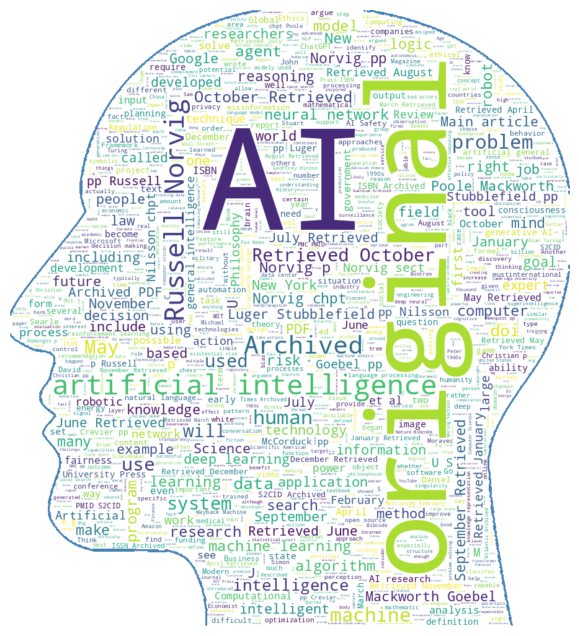
https://codehome.tistory.com/9
1. 코랩(colab) 시작하기 (환경 설정)
파이썬등의 프로그램을 설치하고 환경을 구축하는 것은 프로그래밍 입문자에겐 만만치 않은 작업이지요! 코랩은 파이썬을 설치하거나 환경 구축을 하지 않아도 클라우드 환경에서 자유롭게 파
codehome.tistory.com



